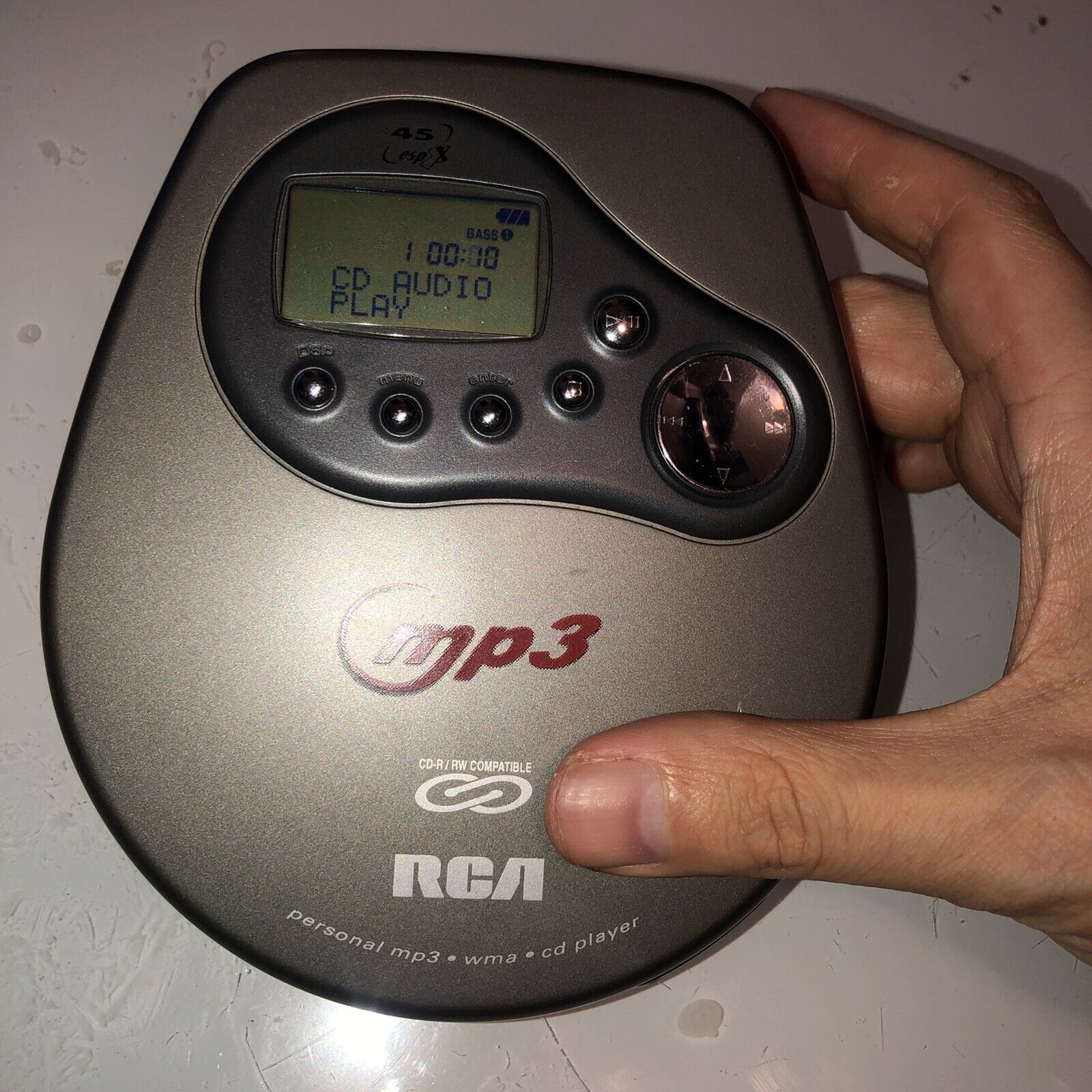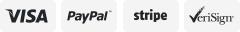-40%
GPX PC301B Portable CD Player with Anti-Skip Protection, FM Radio with Earbuds
$ 11.58
- Description
- Size Guide
Description
Free eBay listing template designed by dewiso.comGPX PC301B Portable CD Player with Stereo Earbuds and Anti-Skip Protection
Personal compact disc player with anti-skip protection, rotary volume control, and 0.4 LCD display that includes one set of stereo earbuds.
CD /CD-R/RW Compact Disc Player
0.4" LCD display
60 second anti-skip protection
Low battery indicator
Disc playback features: random, repeat, intro, program
Rotary volume control
Stereo headphone jack
DC power input: requires AC-DC power adapter (not included, see Accessories) or 12V car power adapter (not included)
DC battery power: requires 2-"AA" size batteries (not included)
Includes one set of stereo earbuds
Dimensions: 5.31 x 5.83 x 1.06
Features and further details
Listen to Your Favorite CDs Anywhere - Play CD and CD-R/RW discs. Enjoy features such as 60-second skip protection, programmable tracks, an LCD display, and the included stereo earbuds give you maximum enjoyment. Take it back to simpler times, load up a CD, jam to your favorites classics and escape.
Special Feature
Volume Control, Anti-Skip Protection
Brand
GPX
Color
Black
Form Factor
In Ear
Item Weight
0.22 Pounds
How do I turn my CD player on and off?
Press the
Play/Pause
button to turn on the player and start playback. Press the
Stop
button once to end playback of the CD, then press the
Stop
button again to turn the player off.
What does the mode button do?
The mode button controls how you want your CD played back. Your choices are random order, repeat a track, repeat the entire CD or to play the intro of each track.
How do I program the tracks on my CD player?
Slide the
Open Switch
to open the CD door to load the CD into the unit.
After the CD is loaded, press the
Program Button
.
Press the
Skip/Search Buttons
to adjust the track number.
Press the
Program Button
to set the selected track number as the first programmed track. Repeat steps 2 and 3 for all subsequent CD tracks.
Press the
Play/Pause Button
to begin playing the programmed CD tracks.